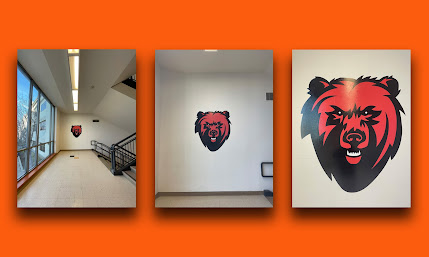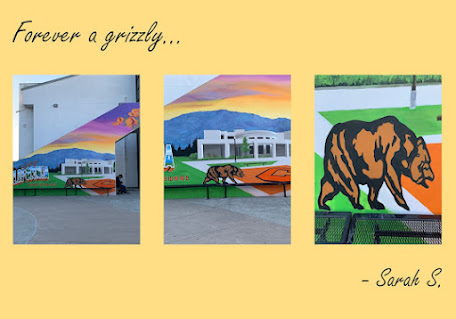Monday, February 26, 2024
Lab Exercise Upload : White Balance
Lab Exercise Upload : White Balance
Lab Exercise Upload: White Balance
In this lab exercise, you will need to change your white balance settings manually and shoot in JPEG format.
You will shoot three frames of the following:
An indoor scene with low light
You may also need to set your camera down on put it on a tripod for the low light shots.
You will shoot each of these scenes with your white balance set to:
AWB: Auto White Balance
Tungsten
Daylight
shade
cloudy
flash
Six images will be submitted (JPEG). Label the white balance for each one.
Lastly Choose one of the following
1. create 2 triptychs using all 6 images.
2. create 1 triptych using a part of each of the 6 images.
Use text to label each image .
https://photographylife.com/definition/white-
Makena
Thursday, February 22, 2024
Artist of the Week - Stephen Frink




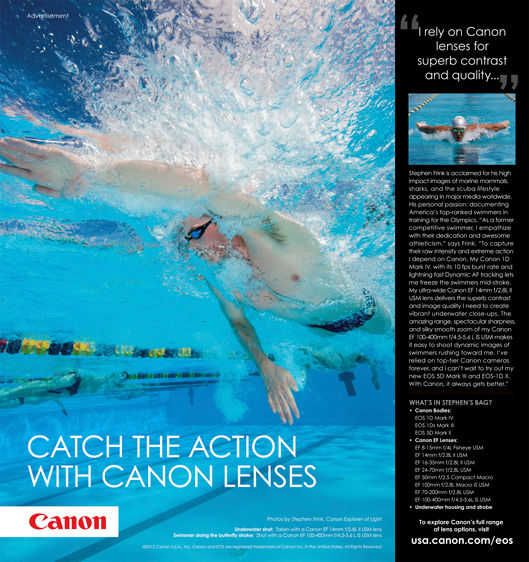
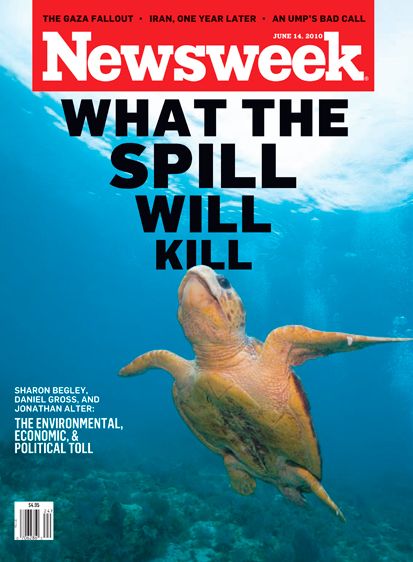
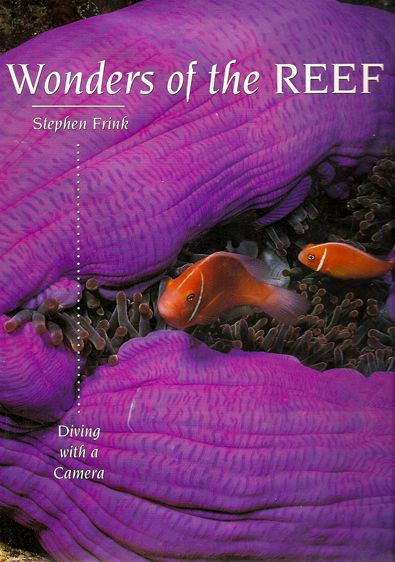
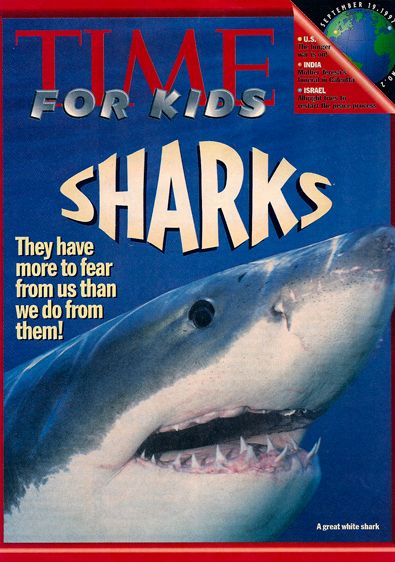
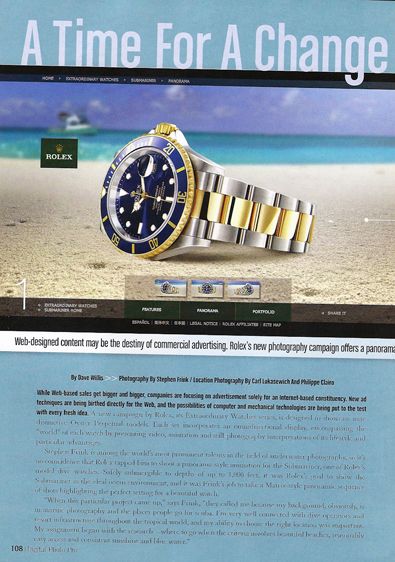
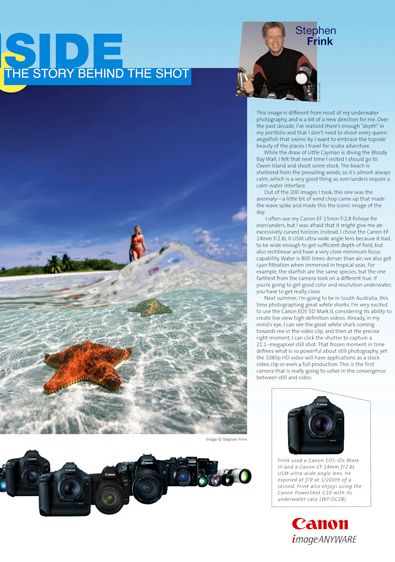

WWW.STEPHENFRINKCOLLECTION.COM











1. How’s the composition?
3. How is the technical quality?
Wednesday, February 14, 2024
Triptych
Complete 2 Triptych projects.
1. Your choice photo
2. Use your Long shot, medium shot and close up shots
Tools:
1. Open image 2. create a new canvas
Marquee, move tool, transform.
Merge layers. Layer adjustment. Filters. optional
Required -background color. drop shadow.
Paint bucket or Gradient tool.
1. Triptych your choice
Monday, February 12, 2024
Long Shot (LS) Medium Shots (MS) and Closeup Shots (CU)
COMPOSITION
Video images, like still photographs, are subject to the aesthetic rules of picture composition. There are, however, factors peculiar to video that more or less influence television composition. These factors are as follows:
- The small monitor requires objects to be shown relatively large so they can be seen clearly on a small screen. You must shoot more extreme close-ups (ECU), close-ups (CU), medium shots (MS), few long shots (LS), and very few extreme long shots (ELS).
- The 3:4 aspect ratio of the picture cannot be changed so all picture elements must be composed to fit it. The aspect ratio is the ratio of picture height to width. There is no vertical format in television. You must always think horizontal format.
- The video camera is the eyes of the viewer. Therefore, camera movement, as well as the static arrangement of elements within the frame, must be considered.
- When shooting uncontrolled action, you may not be able to predetermine composition. Sometimes all you can do is correct certain compositional errors.
In motion media, the picture on the screen is referred to as a shot. A shot is one continuous camera run from the time the recording starts to the time the recording stops. A shot may last a few seconds, several minutes, or the entire program. A motion-video camera person must always think in terms of shots.
Most rules of composition in still photography apply equally well to composition in motion media.
BASIC SEQUENCE
During motion-media recording, you can change the image size by changing the camera-to-subject distance or by using a zoom lens (which also changes the field of view).
When recording an event on motion media, there are three basic shots or sequences you must use: long shots (LS), medium shots (MS), and closeup shots (CU) (fig. 13-10). The type of shot being used can limit or increase the amount of visual information presented to the viewer. Long shots generally establish a location. A medium shot is used primarily as a transition between a long shot and closeup shot. Closeup shots create impact and provide more detail.
Tuesday, February 6, 2024
Triangle of Exposure- Path and pen tool
Path and Pen tool
Path and Pen Tool
Friday, February 2, 2024
Weekly Vocabulary
For each term find the definition and an image. 1-5
1. Wide Angle Lens
2. Reciprocity in photography
3. Open shutter photography
4. Long exposure photography
5. Light Painting Photography
shutter speed
Target: Learn to manipulate images by adjusting shutter speed in shutter priority mode on a digital camera.
Shutter Speed is the amount of time that the shutter remains open to allow light to reach the digital camera sensor. It is measured in seconds or fractions of seconds.
10 5 1 1/4 1/6 1/8 1/10 1/20 1/25 1/40 1/60 1/125 1/250 1/320 1/500
Shutter is open longer, letting more Shutter is open for a short time, letting
light in, and causing movements to blur. less light in, and freezing motion.
-
The Library of Congress declared her a Living Legend , and she is the first woman to have a feature exhibition at Washington's N...
-
http://martinchambi.org/en/ Martin Chambi at Macchu Picchu, His da...
-
http://www.eadweardmuybridge.co.uk/ http://www.tate.org.uk/whats-on/tate-britain/exhibition/eadweard-muybridge http://www.eadweardmuybri...